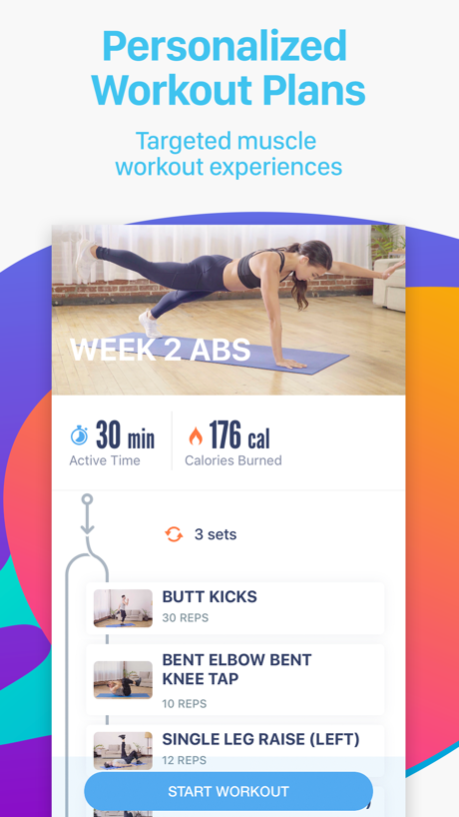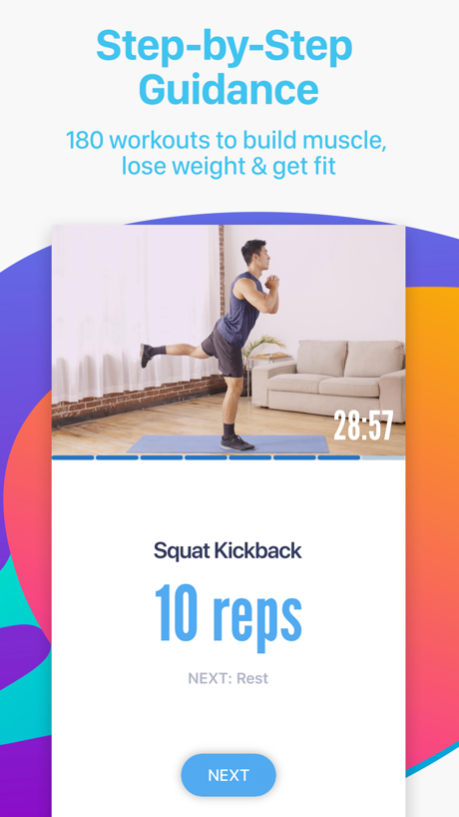Bliss Fit - Home & Gym Workout 5.170
Free Version
Publisher Description
Bliss Fit will be your partner in helping you achieve your health and fitness goals by providing personalized home workouts and easy to follow meal plans and recipes.
Customize your workout plan by choosing how many times you can work out per week, how long each day, and what your fitness goal is. All of our workouts include previews, step-by-step exercise instructions, and warm ups to ensure proper form and reduce chance of injury. Our plans are designed to be both effective and different each time so you never get bored.
Choose from 3 fitness goals:
- Lose weight plan is designed for weight loss and muscle toning
- Build muscle plan is designed for building muscle and getting stronger
- Get fit plan is is designed for improving overall fitness and building endurance
Once your workout plan is setup, then time to take our meal plan test. Our plans not only include 3 meals planned out for each day, but also a guide and tips and tricks on how to build healthy eating habits and maintaining a proper diet.
Some of our meal plans include:
- Clean eating
- Mediterranean
- Summer body
- Vegan
- Paleo
— SUMMARY OF FEATURES —
- Personalized workout plans based on whether you’re just starting your fitness journey, want to get stronger, or want to lose weight and tone up!
- Comprehensive meal plan test to match you with the best diet plan for your lifestyle and dietary restrictions
- 180+ high definition exercise videos
- Detailed exercise instructions to achieve perfect form
- Weight tracker to track your progress and results
At Bliss Fit, we are always working hard to create new features for you to help you reach your goals faster and easier. Feel free to email us at support@azumio.com with feedback and suggestions to make your experience even better.
Upgrade to Bliss Fit Premium and get access to unlimited workouts, meal plans, recipes and more!
We offer auto-renewable subscriptions with the following specifications:
- Subscriptions are 1 month, 6 month, or lifetime long
- Payment will be charged to iTunes Account at confirmation of purchase
- Subscription automatically renews unless auto-renew is turned off at least 24-hours before the end of the current period
- Account will be charged for renewal within 24-hours prior to the end of the current period, and identify the cost of the renewal
- Subscriptions may be managed by the user and auto-renewal may be turned off by going tot he uses Account Settings after purchase
- No cancellation of the current subscription is allowed during active period
- Any unused portion of a free trial, if offered, will be forfeited when the user purchases a subscription of that publication
Privacy Policy and Terms of Service - https://www.azumio.com/page/privacypolicy
Nov 11, 2018
Version 5.170
Here's what we have for you in this update:
- Bug and performance fixes
About Bliss Fit - Home & Gym Workout
Bliss Fit - Home & Gym Workout is a free app for iOS published in the Health & Nutrition list of apps, part of Home & Hobby.
The company that develops Bliss Fit - Home & Gym Workout is Azumio Inc.. The latest version released by its developer is 5.170.
To install Bliss Fit - Home & Gym Workout on your iOS device, just click the green Continue To App button above to start the installation process. The app is listed on our website since 2018-11-11 and was downloaded 0 times. We have already checked if the download link is safe, however for your own protection we recommend that you scan the downloaded app with your antivirus. Your antivirus may detect the Bliss Fit - Home & Gym Workout as malware if the download link is broken.
How to install Bliss Fit - Home & Gym Workout on your iOS device:
- Click on the Continue To App button on our website. This will redirect you to the App Store.
- Once the Bliss Fit - Home & Gym Workout is shown in the iTunes listing of your iOS device, you can start its download and installation. Tap on the GET button to the right of the app to start downloading it.
- If you are not logged-in the iOS appstore app, you'll be prompted for your your Apple ID and/or password.
- After Bliss Fit - Home & Gym Workout is downloaded, you'll see an INSTALL button to the right. Tap on it to start the actual installation of the iOS app.
- Once installation is finished you can tap on the OPEN button to start it. Its icon will also be added to your device home screen.